Shodan Stories Day 79: Controlling the Climate in Constanta, Legacy Browser Extensions, Windows Virtual Machines, Reliable Old Internet Explorer, and Java Applet Deep Hell
Real tough one today. I found a search for Siemen’s Saphir HVAC control systems, and four hours later I was installing a Windows virtual machine.
HVAC SCADA System on 5.2.229.60
The search itself was for “wince Content-Length: 12581”. Many of the results on Shodan were in Romania, and so I picked one in Romania. It was running a webserver on 80.
 This is a pretty cool design for a SCADA opening page. It looks a bit like a crossword. Only the Open RMS and Open Treeview links were active.
This is a pretty cool design for a SCADA opening page. It looks a bit like a crossword. Only the Open RMS and Open Treeview links were active.
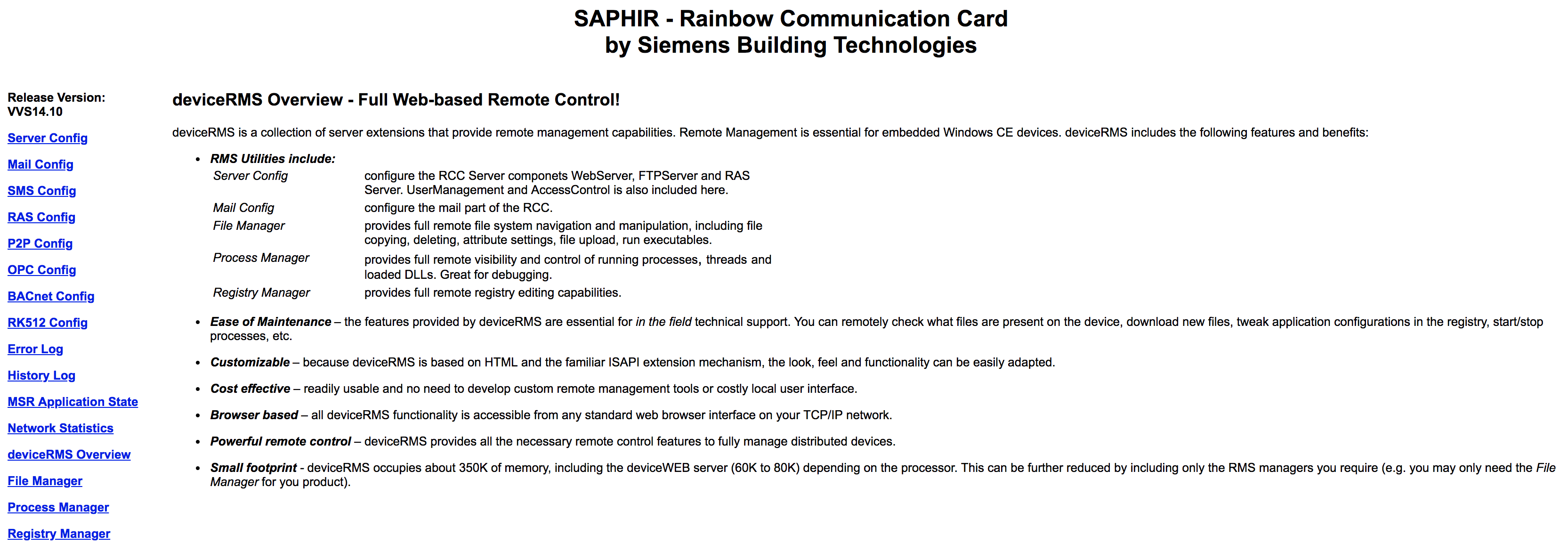 The remote monitoring system gave me a lot of access.
The remote monitoring system gave me a lot of access.
 I could change the password, change what access rights were for different users, upload my own files, upload my own programs, set up my own monitoring.
I could change the password, change what access rights were for different users, upload my own files, upload my own programs, set up my own monitoring.
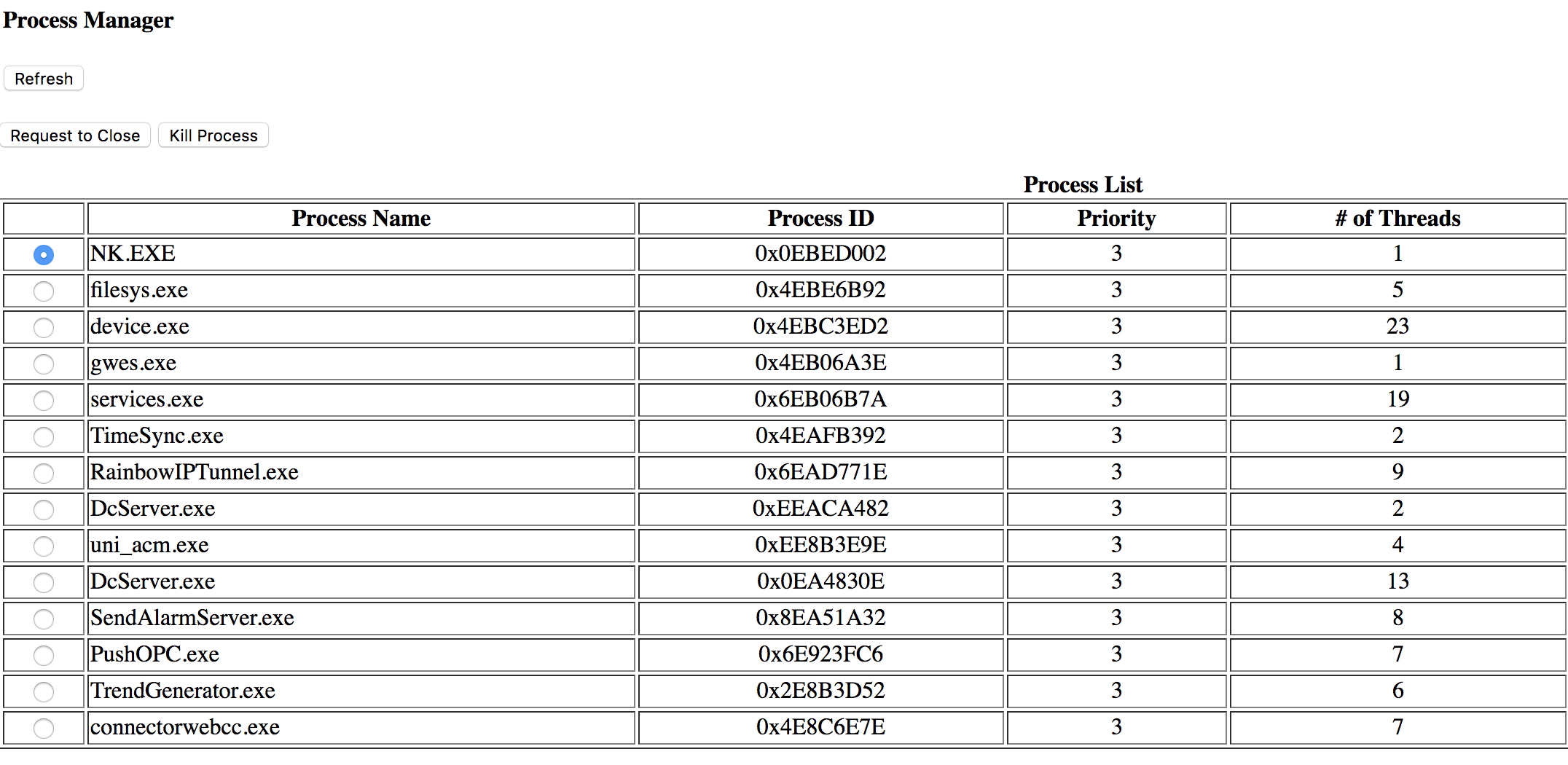
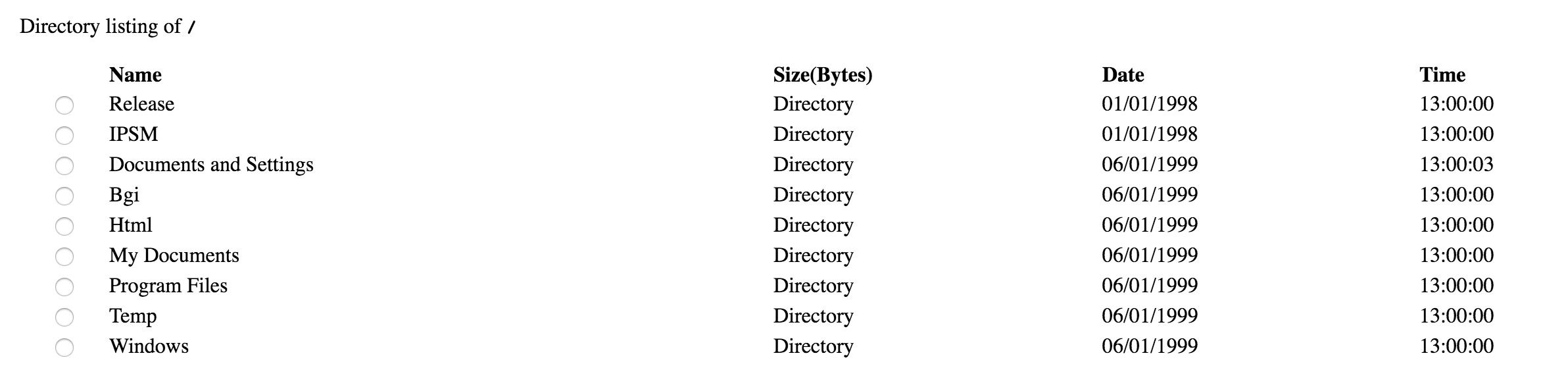 That’s all well and good. I decided to check out treeview, and that’s where the trouble began.
That’s all well and good. I decided to check out treeview, and that’s where the trouble began.
 Lots of tantalizing things to click on. I really wanted to see those statistics. But whatever I clicked on I got the following error.
Lots of tantalizing things to click on. I really wanted to see those statistics. But whatever I clicked on I got the following error.
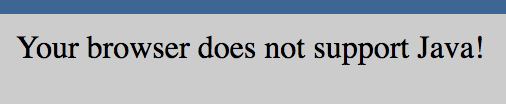 Now, most modern browsers have gotten rid of java many years ago, the one exception being good old Internet Explorer. Naturally IE only runs on Windows, and I’m sure you get where this is going at this point. Before I tried installing Windows, however, I tried several other more sensible options.
Now, most modern browsers have gotten rid of java many years ago, the one exception being good old Internet Explorer. Naturally IE only runs on Windows, and I’m sure you get where this is going at this point. Before I tried installing Windows, however, I tried several other more sensible options.
-
I tried this weird thing that Microsoft lets you do where you Remote Desktop to access Internet Explorer 11 from Windows but atop OS X. I stopped because I didn’t want to have to make a Microsoft account.
-
I installed Java 8 Developer Kit (very outdated) so that I could get a program called appletviewer that would allow me to download Java applets meant for a browser from their source and run them in their own Java runtime. Unfortunately even though I could download and run the applet, it was requesting data which my local applet didn’t know how to find, so it didn’t display anything.
-
I installed a four year old version of Firefox that allowed java plugins. It nearly worked.
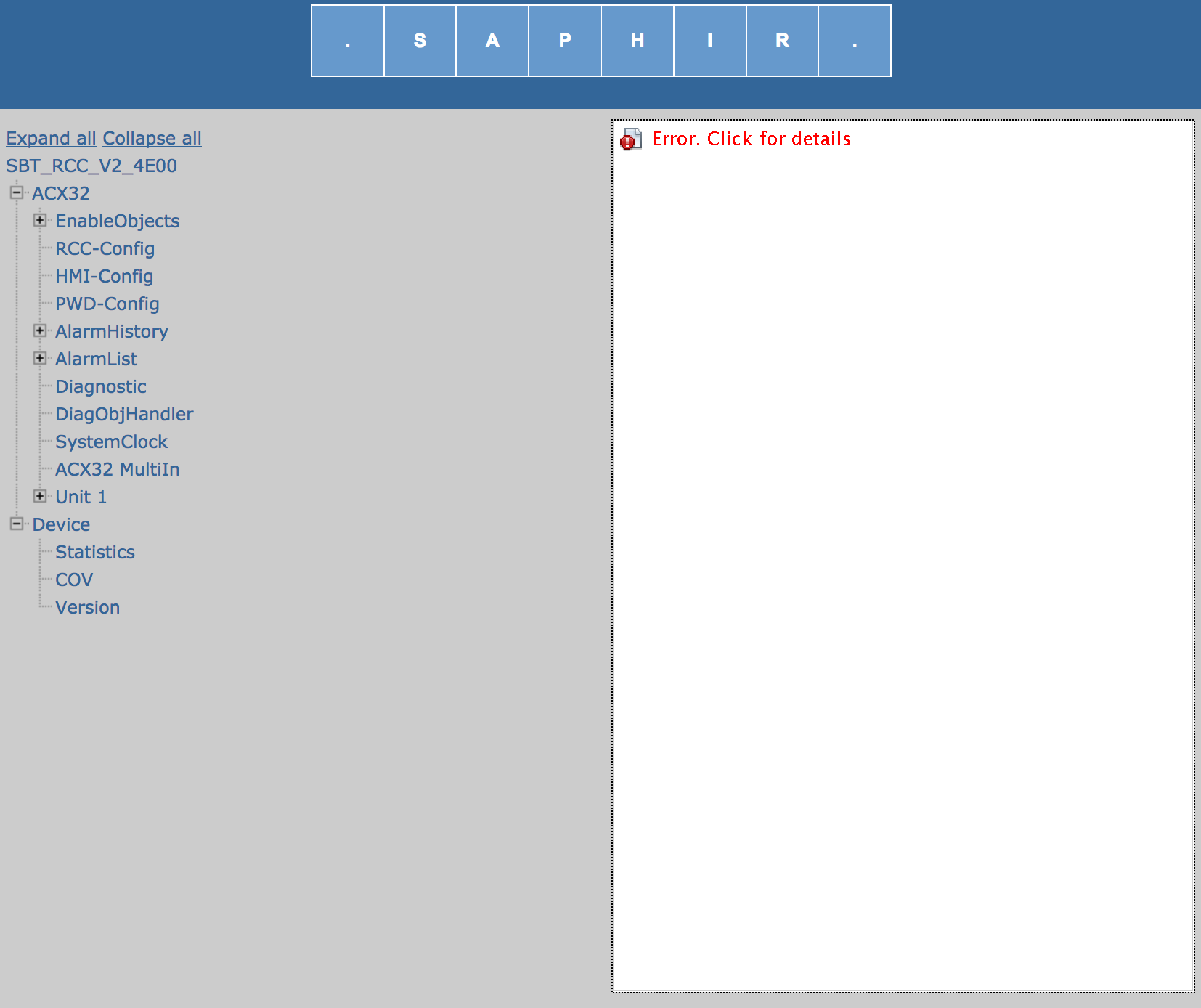 However, it gave me an error because my Java security settings were too high to run applets from an unknown source. It said I could whitelist the source or change my security settings in the Java Control Panel. Where is the Java Control Panel? It hasn’t existed in the last 3 versions of OSX. I then tried to change the security settings via editing Java’s own configuration files, but couldn’t find where it was setting them.
However, it gave me an error because my Java security settings were too high to run applets from an unknown source. It said I could whitelist the source or change my security settings in the Java Control Panel. Where is the Java Control Panel? It hasn’t existed in the last 3 versions of OSX. I then tried to change the security settings via editing Java’s own configuration files, but couldn’t find where it was setting them. -
I tried installing an old version of Firefox on my Kali Linux VM. I couldn’t remember the right
tarflags I needed to install it, and didn’t have the confidence that I wouldn’t encounter the same problem as I had on OSX, so I didn’t end up trying too hard. -
I downloaded a Windows VM. The download took two hours, and by the time it was done the host wasn’t up anymore. I don’t know why it would have gone down considering that it was the control system for what I assume was a building’s HVAC, but now we’ll never know.
Lesson learned: always have Windows already installed. See you tomorrow.